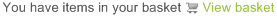Does the phone have an IP address
Check to see if the phone has got an IP address - if it hasn't then it's likely it isn't connected to the network properly. In this case, check the cables are connected properly to your network.
See the configuration guide for your phone in the related links below on how to find out what the IP address for your phone is. If it is 0.0.0.0 or begins with 169. then it hasn't managed to get an IP address.
Check the cables
It may sound simple, but often a badly connected cable is the cause of complete loss of connection. Unplug the cables and replug them, making sure to plug them back in to the port they came from.
Your phone may have two ports that you can connect cables to. One of these is intended to be connected to your router. The other one is a spare, which is intended to plug in additional devices (such as your pc) where you need a spare port. Make sure that the network cable for the phone is plugged in to the right one. They are usually marked something like PC/LAN - You would plug it in to the LAN socket. If you're unsure if it's the right socket then swap them (it won't do any harm to do this)
Is your Internet connection up?
If you've confirmed that your phone has got an IP address and it's connected ok, then double check that your Intenet connection is up ok. It may be worth restarting your Internet router anyway just to see if that resolves the issue.