Thought I would share this for others who may want or need to install a softphone on Ubuntu/Linux
Download the software from
http://www.twinklephone.com/ or use the Ubuntu Software Centre to install.
Once installed follow the wizard to create a profile. I named my profile Soho66 for simplicity and easy identification.
Once installed run the software and go to Edit > User profile
Under SIP account configure it as below;
Your Name: As it say
User Name: Your username as supplied by Soho66 when you signed up
Domain: sip.soho66.co.uk
Under SIP Authentication
Realm: sip.soho66.co.uk
Authentication Name: Your username as supplied by Soho66 when you signed up
Password: Your password as supplied by Soho66 when you signed up
Now click on the SIP Server icon on the left and then configure as below;
Registrar: sip.soho66.co.uk
Once that is all done, try dialling a number!