Soho66 VoicemailAccessing your voicemailYou can access your voicemail from an IP phone connected to Soho66 over VoIP by dialling 8000. This will take you to the main voicemail menu. No PIN is required in this case, as the device is already authenticated
To access your voicemail externally, you need to dial the external telephone number of your business extension. Let it ring to voicemail and then press the star(*) key. You will be prompted for your PIN number. The default for your PIN number is the first four digits of the VoIP username, seen off the My numbers page. So for example if your VoIP username is 100000000 then your default Voicemail PIN will be 1000
You can change your PIN number in the Mailbox options menu (item 0) of your voicemail menu. See below
Sending calls to voicemailIn order to send a call to voicemail, no special configuration or settings are needed on your phone. Simply choose the 'send call to voicemail' step in the routing wizard for your number.
For example, you might set your routing up like this: 'Send the call to my ip phone for 30 seconds and then if busy or no answer go to voicemail'. So if your phone is busy, or you don't answer, or you click reject on your phone, the call will go to voicemail.
Voicemail to emailIf you've set the email account on your number for voicemail then we'll also deliver your voicemail by email too as a .wav (wave file) attachment.
The voicemail menuThe voicemail menu allows you to perform a number of tasks in addition to listening to new messages. This menu is accessible as described above. The menu structure is defined below.
Code:
+-1 Read voicemail messages
| +-3 Advanced options
| | +-1 Reply
| | +-2 Call back(1)
| | +-3 Envelope
| | +-4 Outgoing call(1)
| | +-5 Send Message
| +-4 Play previous message
| +-5 Repeat current message
| +-6 Play next message
| +-7 Delete current message
| +-8 Forward message to another mailbox
| | +-1 Use Voicemailnumber
| +-9 Save message in a folder
| | +-0 Save in new Messages
| | +-1 Save in old Messages
| | +-2 Save in Work Messages
| | +-3 Save in Family Messages
| | +-4 Save in Friends Messages
| | +-* Help; during msg playback: Rewind
| | +-# Exit; during msg playback: Skip forward
+-2 Change folders
| +-0 Switch to new Messages
| +-1 Switch to old Messages
| +-2 Switch to Work Messages
| +-3 Switch to Family Messages
| +-4 Switch to Friends Messages
+-3 Advanced Options
| +-5 Send Message
| | +-1 Use Voicemailnumber
+-0 Mailbox options
| +-1 Record your unavailable message
| +-2 Record your busy message
| +-3 Record your name
| +-4 Record your temporary message
| | +-1 Record your temporary message
| | +-2 Erase your temporary message (going back to the standard message)
| +-5 Change your password
| +-* Return to the main menu
+-* Help
+-# Exit