Hi,
In order to diagnose your issue further, it will be necessary to obtain a screen print of the account settings for your IP phone.
The Account Settings page is accessed in different ways depending on the phone you are using. You will need to consult your phones user guide to find out how this is done. For phones that have been purchased through Soho66, you can find the electronic user guide in the IP Phones section of our site. Simply click on the phone that you own, and the manual is on the "More Information" page.
Once you have logged into the web configuration for your phone, access the account configuration page. In general, you can see that you are on the page if the page asks you for a username, password and either a SIP server, Registrar server, or Domain.
When you are on the account configuration page, take a screen print of the settings on this page. Please note that there may be more information on the page than will fit on one screen so, in this case, you will need to scroll the page down, and take extra screen prints as necessary.
Please send these screen shots to
support@soho66.co.uk with a brief description of your issue.