NOTE: Please refer to the new guide on the following page when setting up your phone -
http://soho66.co.uk/9666.../1/Hardware-Phones.aspx
Configuring your VoIP handsetThis article describes the settings used for the SNOM 300 to connect to the Soho66 VoIP service.
* Ensure your phone is connected to the internet and power socket
* Press the down arrow button until "Information IPAdr" is displayed on the phone
* Press the tick button to see the IP address
* Using a PC on the same network, type the IP address (from the screen display on the phone) in the URL of your browser
* Choose Identity 1 in the left hand menu
To configure your phone via your web browser, you will need to following details:
Server Your Soho66 VoIP Domain Setting (see below)
User name Your Soho66 VoIP Username (see below)
Password Your Soho66 VoIP password (see below)
Transport type UDP
Port 5060
Your Soho66 VoIP Username, VoIP Password and VoIP Domain settings for your device can be found by clicking on the relevant number or extension in Your numbers
* Fill in "Account" with your Soho66 VoIP Username from your number settings page in My Soho
* Fill in "Password" with your Soho66 VoIP Password from your number settings page in My Soho
* Fill in "Registrar" with the Soho66 VoIP Domain setting from your number settings page in My Soho
* Leave the Outbound Proxy blank
* Fill in "Authentication Username" with your Soho66 VoIP Username from your number settings page in My Soho
* Click the Save button
* Click on the SIP tab above the login details.
* Change the "Proposed Expiry" to 1 min
* Click the Save button again
Please not that this is the minimum information required to configure your phone.