|
Rank: Newbie
Groups:
Joined: 4/18/2012
Posts: 1
|
This is a guide on how to configure a Cisco 79xx phone for use with Soho66. WARNING: The Cisco 79xx series phones are designed for use within a local telephony environment. There are various issues that cause the phone not to function with a hosted provider. This document will attempt to describe how to work around these limitations. However, this is an advanced guide that requires knowledge and confidence when working with networking and configuring rules on your router. DISCLAIMER:Myself and Soho66 cannot and will not be held liable for any damage caused to your phone or network by following this guide and, as the phones are known to have severe limitations, Soho66 do not support these phones. This guide has been created by an individual that has been determined to configure one of these phones to work in one particular networking environment. Your mileage will vary. Soho66 DO NOT RECOMMEND the purchase of these phones for use with their service. This guide is purely aimed at people that already have one / more of these phones and wish to try and make it work with the Soho66 VoIP service. These instructions have been carried out using a Cisco 7960. The instructions should be similar for the different models. Pre-requisites:Before you start, you will need: 79xx phone (obviously!). The phone will also need to have the SIP firmware loaded onto it. As these instructions change depending on the current firmware and version, I cannot include it in this guide.
A knowledge of port forwarding and, how to configure port forwarding on your router. An excellent set of guides can be found on http://portforward.com/
TFTP Server Software. A good, free TFTP server for windows can be found at: http://www.solarwinds.co...s/free_tftp_server.aspx
The computer that will run the TFTP software (your computer) MUST be connected to the same internet connection as your phone and, you must know the IP address of the computer.
Considerations:
To work with Soho66, the phones have to have symmetric port mapping. This means that, if your phones local SIP port, for example, is 20000, then the router also needs to send / receive traffic across the internet on port 20000. If these port numbers differ, then incoming calls simply will not work. Because of this, each 79xx phone in your organisation will need to have a fixed IP address within your local network and, you will need to use port forwarding to ensure that a range of ports is reserved for each phone.
In my working example, I have reserved port numbers 20000 - 20099 for the first phone, then 20100 - 20199 for the second phone, 20200 - 20299 for phone 3, and so on, incrementing by 100 for each phone.
Configuring the phones:
The first thing to do is to install the TFTP server on your computer. This will be used to hold the configuration files for your phones, which are then downloaded to each phone on bootup.
You will need to have a single template file that is downloaded to each phone (SIPDefault.cnf) and, a separate configuration file for each phone, that contains the authentication details for the extension belonging to the phone (SIPmacaddress.cnf). These files, once created, are to be placed in your TFTP documents directory (C:\TFTP-Root if you are using SolarWinds TFTP server).
The main template file (SIPDefault.cnf) should contain the following:
Code:# Image Version - This **MUST** match the firmware version
# of your phone, otherwise the phone won't process it
image_version: "P0S3-08-12-00"
# Essential Settings - These need to remain the same as
# this file in all cases.
proxy1_address: "sip.soho66.co.uk"
proxy2_address: ""
proxy3_address: ""
proxy4_address: ""
proxy5_address: ""
proxy6_address: ""
proxy1_port:"8060"
proxy2_port:""
proxy3_port:""
proxy4_port:""
proxy5_port:""
proxy6_port:""
nat_enable:"1"
nat_received_processing:"1"
user_info:"ip"
proxy_register: "1"
timer_register_expires: "300"
timer_keepalive_expires: "5"
preferred_codec: "g711alaw"
tos_media: "5"
dtmf_inband: "1"
dtmf_outofband: "avt"
dtmf_db_level: "3"
timer_t1: "500"
timer_t2: "4000"
sip_retx: "10"
sip_invite_retx: "6"
timer_invite_expires: "180"
messages_uri: "8000"
tftp_cfg_dir: "./"
callerid_blocking: "2"
autocomplete: "0"
dtmf_avt_payload: "101"
semi_attended_transfer : 1
# Optional settings - feel free to change these to suit
date_format:"D/M/Y"
sntp_mode: "directedbroadcast"
sntp_server: "us.pool.ntp.org"
time_zone: "GMT"
dst_offset: "1"
dst_start_month: "April"
dst_start_day: ""
dst_start_day_of_week: "Sun"
dst_start_week_of_month: "1"
dst_start_time: "02"
dst_stop_month: "Oct"
dst_stop_day: ""
dst_stop_day_of_week: "Sunday"
dst_stop_week_of_month: "8"
dst_stop_time: "2"
dst_auto_adjust: "1"
dnd_control: "0"
anonymous_call_block: "0"
dial_template: "dialplan"
network_media_type: "auto"
time_format_24hr: "1"
enable_vad: 0
telnet_level: 0
phone_password: "cisco"
The "per-phone" configuration file (SIPmacaddress.cnf) should contain the following:
Code:line1_displayname: "(Your name here)"
line1_name: "(VoIP Username)"
line1_authname: "(VoIP Username)"
line1_password: "(VoIP Password)"
line1_shortname: "Soho66"
line1_contact: "(VoIP Username)"
phone_label: "(Your name here)"
phone_prompt: "(Top Line Label)"
# A note on port numbers. As the NAT implementation of these
# phones is so poor, we have to reserve a block of UDP port
# numbers for each phone. There will need to be a SIP port
# for VoIP signalling traffic, and several RTP ports, for call
# audio. In my configuration examples, I reserve a total of
# 100 ports for each phone, the first one starting off with
# 20000. The second phone would be the same values as below
# but starting 201xx, then 202xx for the third phone, and
# carrying on like this.
voip_control_port: "20000"
start_media_port: "20002"
end_media_port: "20099"
The per-phone configuration file, although named here as SIPmacaddress.cnf should actually be named as SIP followed by the actual mac address of the phone. For example, SIP00055E378874.cnf.
You will then need to program your phone to use your computer as a TFTP server. To do this, press the "Settings" button on your phone, then scroll down to "Unlock Config", then press the Select button. You will be asked for a password, which is "cisco" by default.
Scroll up to "Network Configuration" and press Select. Scroll right the way down to "Alternate TFTP", and change this to Yes. Go back up to "TFTP Server" and press "Edit". Use the Back button to delete the "0.0.0.0", then type the IP address of your computer. To type a ".", press the "*" button on your keypad.
Once you have typed in the IP address of your computer, press the Accept button, then navigate back to the idle screen of your phone. After this, reboot the phone by pressing *, 6 and Settings, all at the same time. Your phone will reboot, download the configuration files, then connect to our service.
As I stated at the start of this document though, your mileage will vary. Please please please do NOT buy one of these phones, simply because there is a guide here. This has been done as "a favour" to people who have bought one of these phones on e-bay, because they are cheap (cheap because they're a nightmare to configure!!!) and would like to use it for slightly more than propping a door open.
Soho66 do not support these phones, and never will. I have worked closely with Soho66 to see if I can get them working with a hosted provider.
Hope it helps some people out.
|