Hello,
I have been following the guide on how to setup the SIP function on my Nokia E63.
I followed the guide on this forum but was unsuccessful. I found that when entering your user name you needed to enter it with @sip.soho66.co.uk
This may or may not be helpful for other users. But i thought i may as well share this.
Here are my advised settings:
Profile Name: Any Name
Service Profile: IETF
Default Access point: Your Wi-Fi Network or Internet Connection
Public user name:
username@sip.provider.com(sip.soho66.com)
Use Compression: No
Registration: Always on (or the other one, if you want it to be on-demand)
Use Security: No
Proxy Server:
!LEAVE ALONE!Registrar SettingsRegistrar Server address: sip.soho66.com
Realm: sip.soho66.com
User Name:
username@soho66.comPassword: password
Transport Type: UDP
Port: 5060
Once you have made the following settings you have to do one last thing to be able to receive calls.
Go to Home > Tools > Settings > Connection > Internet Tel.
Select Options > New Profile and Name it.
Select SIP profile created above
Go to contacts and you will see Internet Call in the options and make a test call.
Hope this helps
Ben