Provided by a soho66 customer.
You can obtain your VoIP username, password and SIP Server from your my numbers page on your Soho66 account, or by checking the original number details email that we send to you.
1. ADDRESS = Your VoIP Username with the VoIP domain. For example
1000000000@sip.soho66.co.uk2. PASSWORD = Your VoIP Password
3. ENABLE TICK ‘Use for telephone numbers.’
4. USER NAME = VoIP User name with just the numbers this time, i.e. 1000000000
5. TRANSPORT = Leave on AUTO
6. OUTBOUND PROXY = Your VoIP SIP server address
Leave the rest of the settings as they are, which are:-
PORT = 5060
ENABLED TICK FOR ‘DISCOVER PUBLIC ADDRESS’
DISABLED TICK FOR ‘LOOSE ROUTING’
AUTO FOR ‘KEEP-ALIVE MECHANISM’
AUTO FOR ‘KEEP-ALIVE PERIOD’
ENABLED TICK FOR ‘AUTO-DETECT STUN’
FINISHED