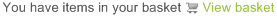Help
Account Queries
Adding Call Credit
Adding Call or Fax credit to your account
Ran out of calling credit? Are calls not being forwarded to your landline or mobile? Follow the steps below to add some call credit to your account:
- Log in to your account by clicking on “My Soho66”.
- Click on “Add call credit”.
- Select an amount you want to add to your account.
- Process the payment and your credit will be added to your account.
If you want to stop adding call credit frequently, you can sign up for a Direct Debit. More information can be found here.