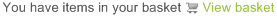Help
Account Queries
Direct Debit Sign up
Signing up for a Direct Debit
Tired of adding call credit all of the time or want a better way to manage your monthly payments? Direct Debit is perhaps your best option. Here is how to sign up:
- Log into your account by clicking on “My Soho66”.
- Click on “Direct Debit” on your Control Panel main screen found on the right hand side.
- You can either print off the mandate form and send it back to us with the address supplied or you can sign up online and your request will be processed right away.
- Follow the instructions online to complete the sign up.
If you sign up for Direct Debit, we will invoice you on the 1st of each month and collect your direct debit on the 15th of each month. Your first collection will be 15th of October 2013 or the closest working day. Up until the Direct Debit goes live, payments for services will be taken from a credit/debit card on the account at the time.