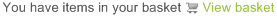Setting up your Funkwerk IP50 phone with the Soho66 service is a simple process, which is managed through a web browser connected to the same network as the phone.
Prerequisites
Before you start, you need to know your VoIP username, password and the server that your number is connected to. You can do this from your Soho66 account, by clicking "My Soho", then "My Numbers", then the telephone number that you wish to connect to. The VoIP username and VoIP password is near the bottom of the page, in a section entitled VoIP Settings.
Find your phone's IP address
Press the "IP" button on your IP50 handset. The IP address will be displayed on screen briefly. When noting the IP address, remove any leading zero's before each part of the address. For instance, 192.168.002.015 would be 192.168.2.15.
Configure your phone
Using a web browser on your PC, type the IP address of the phone into the address bar at the top of the page. You should be asked to login to the phone. The default username is admin (in lower case), and password is 24234880.
Click "SIP Settings", then "Service Domain".
Underneath Realm 1, enter the following information:
Active: On
Display Name: This can be your name, and will be displayed when you call any other phone within your virtual PBX
User Name: Your VoIP Username
Register Name: Your VoIP Username
Register Password: Your VoIP Password
Domain Server: sip.soho66.co.uk:8060
Proxy Server: sip.soho66.co.uk:8060
Outbound Proxy: sip.soho66.co.uk:8060
Subscribe for MWI: On
Click Submit at the bottom of the page. Ignore the warning about saving your changes, you will do this in a moment.
Click "SIP Settings", then "Port Settings".
Change the SIP Port from 5060 to 8060, then click Submit.
Now, click Save Change, then the Save button. Your phone will write the changes you have made to its memory, then reboot automatically.