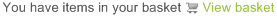This is the configuration guide for setting up the Twinkle softphone for use with Soho66.
Pre-requisites
Before you start, you need to know your VoIP username, password and the server that your number is connected to. You can do this from your Soho66 account, by clicking "My Soho", then "My Numbers", then the telephone number that you wish to connect to. The VoIP username and VoIP password is near the bottom of the page, in a section entitled VoIP Settings.
Configuring the Softphone
From the Edit menu, select User Profile.
Underneath "SIP Account", enter the following information:
Your Name: This can be anything you want it to be
User Name: Your VoIP user name
Domain: sip.soho66.co.uk:8060
Underneath SIP Authentication, enter the following information:
Realm: sip.soho66.co.uk:8060
Authentication Name: Your VoIP user name
Password: Your VoIP password
Lastly, click the SIP Server Icon and enter the following information:
Registrar: sip.soho66.co.uk:8060
Click "OK" to save the changes.