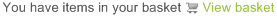This guide explains how to set up the X-Lite softphone with our service
Pre-requisites
Before you start, you need to know your VoIP username, password and the server that your number is connected to. You can do this from your Soho66 account, by clicking "My Soho", then "My Numbers", then the telephone number that you wish to connect to. The VoIP username and VoIP password is near the bottom of the page, in a section entitled VoIP Settings.
Configure your softphone
From the Softphone menu in X-Lite, click Account Settings.
Enter the following information:
Account name: This can be anything you want it to be
User ID: Your VoIP user name
Domain: sip.soho66.co.uk:8060
Password: Your VoIP password
Display Name: This can be anything you want it to be
Authorization name: Your VoIP user name
Register with domain and receive calls: Ticked
Send outbound via: Domain
Click "OK" to save the changes.