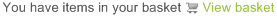Configuring your VoIP handset
This article describes the settings used for the Siemens series of DECT VoIP phones (A580, C475, S68).
- Ensure your base station is connected to the internet and power socket.
- Press the page button on the base unit, which will display the IP address on each of the handsets.
- Using a PC on the same network, type the IP address (from the screen display on the phone) in the URL of your browser
- The default password is "0000" (four zero's)
- Click Login
To configure your phone via your web browser, you will need to following details:
| Server | Your Soho66 VoIP Domain Setting (see below) |
| User name | Your Soho66 VoIP Username (see below) |
| Password | Your Soho66 VoIP password (see below) |
| Transport type | UDP |
| Port | 5060 |
Your Soho66 VoIP Username, VoIP Password and VoIP Domain settings for your device can be found by clicking on the relevant number or extension in Your numbers
- From the Siemens Web Configurator, click on the Settings tab.
- From the menu at the left hand side of the settings screen, click on Telephony, then Connection.
- You will be presented with an IP Connection screen listing your Voice over Internet Profiles. Click on the Edit button next to profile 1.
- From the settings page, click on "Show Advanced Settings".
- Underneath Advanced Settings, fill in the Domain, Proxy Server and Registrar Server with the Soho66 VoIP Domain as found above
- Fill in both the Username and Authentication name with the Soho66 VoIP username.
- Fill in the Authentication Password with the Soho66 VoIP password.
- Click Set.
- Back on the IP Connection screen, ensure that there is a tick underneath "Active" for profile 1.
Note, it is normal for the phone to say that the server is unreachable at this stage. It takes approximately 10-15 seconds for the phone to register with our server. Refreshing the page after 20 seconds should show that the profile is registered.
Please not that this is the minimum information required to configure your phone.
Setting the default line type.
On the dual-mode Siemens handsets which support both fixed line PSTN and Voice over Internet, it is possible to change the default line that is used. The default line is used when dialling a number, the briefly pressing the call button on the phone.
To change the default line:
- From the Web Configurator, click on the Settings tab.
- Click on Telephony on the menu at the left of the page, followed by Number assignment.
- Set the Linetype for outgoing calls to be either VoIP (Soho66) or Fixed Line.
Once the default line type has been set, the other line type can be used by dialling the number, and holding the call button down on the phone for approximately 1 second.