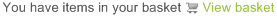Configuring your VoIP handset
This article describes the settings used for the SNOM 300 to connect to the Soho66 VoIP service.
- Ensure your phone is connected to the internet and power socket
- Press the down arrow button until "Information IPAdr" is displayed on the phone
- Press the tick button to see the IP address
- Using a PC on the same network, type the IP address (from the screen display on the phone) in the URL of your browser
- Choose Identity 1 in the left hand menu
To configure your phone via your web browser, you will need to following details:
| Server | Your Soho66 VoIP Domain Setting (see below) |
| User name | Your Soho66 VoIP Username (see below) |
| Password | Your Soho66 VoIP password (see below) |
| Transport type | UDP |
| Port | 5060 |
Your Soho66 VoIP Username, VoIP Password and VoIP Domain settings for your device can be found by clicking on the relevant number or extension in Your numbers
- Fill in "Account" with your Soho66 VoIP Username from your number settings page in My Soho
- Fill in "Password" with your Soho66 VoIP Password from your number settings page in My Soho
- Fill in "Registrar" with the Soho66 VoIP Domain setting from your number settings page in My Soho
- Leave the Outbound Proxy blank
- Fill in "Authentication Username" with your Soho66 VoIP Username from your number settings page in My Soho
- Click the Save button
- Click on the SIP tab above the login details.
- Change the "Proposed Expiry" to 1 min
- Click the Save button again
Please not that this is the minimum information required to configure your phone.