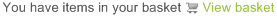Cover Page
A cover page is the front page of your fax, please see sample cover page
You may wish to add a cover page to your fax. This can be done by selecting "Send cover page with faxes" when you edit or add a fax sender.
Normally when sending a fax, you add an attachment, which is the fax the other party will receive. However, if you don’t wish to add an attachment, you can use the cover page instead as your fax. All you need to do is write the text in the body of your mail and remember to tick “Send cover page with faxes” when you edit or add a fax sender.