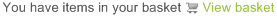Getting started - VoIP numbers
Once you've subscribed to a VoIP number, you'll want to decide how you want to receive your calls:
Receive calls over IP/The Internet
The natural choice for receiving calls from your new VoIP number, you'll need a suitable handset or soft-phone and a broadband connection
Soft phones can be a good choice for very occasional use, and we'd recommend XLite, who also also do a free version
A softphone doesn't have the same quality as a hardware IP phone and forces you to have a computer running the software
If you intend to take any volume of calls, we'd recommend a hardware IP phone, you can purchase one from us directly at our IP phones shop.
You can also use your existing telephone, even if it's not an IP telephone. You'll need a converter to do so. There are called ATAs, and you can find them in our shop, under Analogue adapters. Adapters are great for taking advantage of any prior investment in you phone(s), but do be aware that some of the clever features you see with IP phones won't be available.
If your unsure which product is right for you then please do call us; we'll be happy to help and will always strive to give you balanced advice
Once you've decided, and your number is registered, check the number configuration screen for your VoIP username and password. Put these into the phone, ATA or soft-phone and you're ready to start taking calls!
Forward calls
With our numbering service, you can forward calls to any existing landline or mobile number you have.
Call forwarding can be an easy way to get started with your number and offers you the flexibility of being able to pick up your calls wherever you are
To set up call forwarding, check out the options for Forward on Busy, Forward no answer and Forward all calls on the configuration screen for your number
Please note, we do charge at our standard tariffs for all calls answered this way