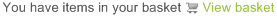Set up Fax to Email (Receiving faxes over email)
To receive faxes over email, you need to set up a new fax number for your business. :
- Navigate to My numbers
- Click the'Add a new number'button
- Select area code
- Choose the telephone number you would like
- Select 'Fax to email', for 'Deliver to'
- Enter the email address you would like your faxes delivered to
It is possible to add more than one email address. To do so you will need to add a ; For example support@soho66.co.uk;www@pebble-tree.co.uk
Please proceed to Check Out, when you have added all the components needed. Thank you. (See Checkout & Payment Support Document for further information.)
Once you have completed your order, you may want to send a test fax to your new number to ensure that you are receiving faxes without any issue.