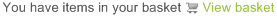As the basic model of the snom business telephone family, the snom 300 fulfils the most important requirements of VoIP telephony and additionally offers numerous functions that are indispensable in the business world.
For effective everyday work, the snom 300 provides all relevant office functions such as choice of trunk line, status display, group lines, the engaged option or picking up calls.
When it comes to user friendliness, the snom 300 sets new standards: A two-line graphical LCD display enables the display of call information, and the menu-driven user interface provides the simplest of feature management. Via the navigation key, the user is guided intuitively through the telephone menu. More complex telephone functions, call details and configuration possibilities are accessible via the browser over the connected PC.
Six free user or administrator-configurable (or carrier-preconfigurable) function keys can be easily allocated to security-related menu functions, or assigned to multiple lines.
The snom 300 comes factory-equipped to enable four of its six programmable keys to be configured as line appearances - flexible enough to suit the needs of every user. This option enables an individual adaptation of the device to specific areas of application and the personal user behavior - a functionality that is becoming increasingly popular, particularly in call centers and for sales agents.
The snom 300 is designed for different environments: for small offices, call centers, lobbies, recreation rooms, or in the home. It fits into its environment without any troubles. Through numerous telephone functions, the demands of everyday office communication can be easily managed. The snom 300 has a headset connection and can be used as a freestanding or wall-mounted model.
As the snom 300 supports all of the common compression codecs such as G.729a and G.723.1, it is compatible with numerous components of other manufacturers and can be used in low-bandwidth environments. An integrated 2 Ethernet port switch enables connection to the network over an RJ-45 interface simultaneously with the PC connection!