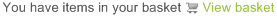Sign up nowMulti User Business VoIP
Our multi user business VoIP package is most typically used by established businesses or Ltd. company startups with more than one employee.
With the basic multi VoIP packages, we provide you with a single telephone number in the UK area code of your choice and the facility to connect an Internet phone for each of your employees to the service.
Usually, our customers configure their telephone number on a multi user Business VoIP package to ring all of the VoIP phones on their account. Click here to see how it works.
With the multi user VoIP packages, we also offer blocks of telephone numbers as an optional upgrade. So, rather than just a single number for everyone, we provide you with a continuous block of numbers in your chosen area code.
Are you looking for a larger solution or tailored quote?
We offer larger businesses tailored solutions to meet their requirements:
- SIP trunking
- IAX trunking
- On site PBX or hosted PBX
- Larger continuous DDI blocks
- Payment in arrears invoice terms
Please contact us today if you would like to discuss your requirements with our team.
Multi user Business VoIP |
VoIP for
5 |
VoIP for
10 |
VoIP for
10+ |
|---|---|---|---|
| Maximum number of connected VoIP phones | 5 | 10 | unlimited |
| Inbound telephone numbers provided |
11
|
11
|
unlimited |
| Number of hunt groups included | unlimited | unlimited | unlimited |
| Voicemail boxes and voicemail to email | 5 | 10 | unlimited |
| Call forwarding | included3 | ||
|
Calls to UK landlines
|
1p / 0.5p | ||
| Calls to Ireland mobiles (peak/off peak per min) | 14.5 cent / 10 cent | ||
| Calls to UK Landlines (peak/off peak per min) | 1.5 cent / 1 cent | ||
| Calls to UK mobiles from (peak / offpeak per min) | 8.5p / 8p | ||
| Further information | 1Additional phone numbers available (see additional section options below) 3 Call forwarding charges will apply at our standard outbound rates Payment by Direct Debit in arrears or by Credit/Debit card on pre-pay |
||
|
£5 per month
|
£7 per month
|
£ call us
|
|
per monthAvailable inclusive calls plans
|
Unlimited UK landline calls
|
+£8.00
|
|
Unlimited UK landline calls + 200 UK mobile mins
|
+£24
|
|
Unlimited UK landline calls + 500 UK mobile mins
|
+£43
|
per monthAdditional options
| Include 5 inbound telephone numbers | +£4 |
| Include 10 inbound telephone numbers | +£10 |
Want to see the features included in this package?
Click on the inclusive features link at the top of the page or below to find out what's included in our single user VoIP package
Broadcast My Brand™
|
The brainchild of co-founder TV Entrepreneur and Business Expert Marsha Wright; Broadcast My Brand™ is a production and broadcast media company who have revolutionised how small to medium sized companies market their products and services
|
 |
Expert Patient Program
|
The Expert Patient Program (EPP) is a not-for-profit organisation that run free courses for people living with long-term health conditions. Their main aim is to improve the quality of life for people living with long-term health conditions. Their courses are designed to give people the tools, techniques and confidence to manage their condition better on a daily basis
|
 |
Inclusive features
- Call delivery assurance
- |
- Time of day routing
- |
- Call transfer
- |
- 3 Way calling
- |
- Music on hold
- |
- Music whilst ringing
- |
- Caller ID
- |
- Line display name
- |
- Whisper
- |
- Call waiting
- |
- Call forwarding
- |
- Hunt groups
- |
- Multi route
- |
- Messaging while routing
- |
- Voicemail
- |
- Dial by URL
- |
- Call Recording
- |
- Virtual Receptionist
- |
- Call Director
Call delivery assurance
Often, when forwarding a call to many different destinations; either at the same time using multi-route or one after the other, it is possible that the call may be answered by a voicemail system on one of the numbers forwarded to.
Call delivery assurance is a feature that ensures that a call, when forwarded, is answered by a real person before the call is connected.
When you switch on call delivery assurance, when a call is answered, our system plays a short prompt to the answering party, asking them to confirm that they want to accept the call.
If the answering party fails to accept the call then the call is taken back and the next step in your routing is attempted instead.
Call delivery assurance is a valuable feature when you want to ensure the call gets answered by a real person.
Call delivery assurance can also be used if you want to give yourself the choice of accepting a Soho66 call when forwarding to a destination where you may not know it's a Soho66 call before picking it up.
Time of day routing
One of the features that's often missed by other business VoIP providers is the ability to have an alternative routing plan in place when your business is closed.
With Soho66 out of hours routing, you can define a special routing plan that executes when your business is closed.
You specify the routing you want, and enter your normal operating hours and our system does the rest for you.
Typically, customers will play a message to their caller, letting them know that they are closed and what their opening hours are. You aren't restricted in this routing though, and many customers route to an on call support number or other destination.
Our out of hours routing wizard also has all of the public holidays as published by the DTI already programmed in.
We also include holiday zones (England & Wales, Scotland and Northern Ireland) to account for differences in public holidays.
Call transfer
Being able to transfer a call to a colleague is essential in most business environments. We support attended transfer and blind transfer.
Attended transfer
When transferring a call on to another person, it is common to speak with them prior to connecting the customer. You might want to consult with them or let them know who you are transferring and why.
Attended transfer is typically done by calling the third party on a second line on your VoIP phone and when you've spoken with them, pressing the transfer button and selecting the line that your original caller is on.
Blind transfer
In some situations, you might want to transfer your caller on to a colleague or third party without waiting for the colleague to answer. This is a called a blind transfer.
Usually, you can accomplish a blind transfer by pressing the transfer button on your phone and then dialling the number you want to transfer your caller to.
Both blind transfers and attended transfers can be done using either external telephone numbers or to internal extensions.
3 Way calling
Three way calling lets you set up and ad hoc conference with you and two others parties on your phone.
You may be speaking with one party while keeping another on hold. With three way calling, you can connect all three of you together in a mini telephone conference.
Three way calling is invaluable for quick consultations.
Music on hold
It doesn't present a very professional image when you hear the person in the company you've called shouting across the room for information.
We provide professional quality music on hold when you place your customers on hold. We have a selection of music that we use.
On most VoIP phones, when on a call, press the hold key on your VoIP phone to place a caller on hold - they will hear hold music. To return them from hold, press the line key that the call is on.
Music whilst ringing
As well as music while on hold, you can configure your Soho66 VoIP numbers to play music to your caller instead of them hearing a ringing tone.
The music available is the same selection as our hold music.
We generally recommend to our customers that they configure their routing to play a message to their caller before routing to music whilst ringing; this can reassure your caller that they've come through to the right place.
Caller ID
We provide inbound caller ID display as well as the facility to show or hide your caller ID on outbound calls.
You can show or hide your caller ID globally or on a call by call basis (prefix your called number with 141).
We can even display an alternative caller ID, so long as you can verify ownership of the number in question.
With inbound caller ID, we will present the caller ID of the original calling party, regardless of if the call has been forwarded.
Line display name
Line display name is a key feature if you want to find out which of your Soho66 number a call has arrived on.
Our customers very often establish more than one number with us, where those numbers all ring on a single VoIP phone.
Examples of this include numbers for marketing campaigns, businesses that may want many numbers in different area codes or serial entrepreneurs.
The line display name feature allows you to define a display name that will show on your VoIP phone when a call arrives - making sure that you know exactly which line the call came in on.
Whisper
Many of our customers may have more than one established business that they want us to provide numbering for, or need to acquire numbers in many different area codes that they serve.
With a single Soho66, business VoIP account, you can add multiple VoIP Solo numbers in any area code you choose, without any restrictions.
Our whisper facility allows you to define a recording to be played when a call is connected to you. You specify the recording on each of your numbers - so you'll always know where the call came from.
Only you will hear the whispered recording. Your caller continues to hear ringing while the short audio file is played to you.
Call waiting
Call waiting is a service that most of us are familiar with.
Call waiting in the VoIP world really reveals the key differences between fixed line installations and a VoIP based service.
In the fixed line world, when you have a call waiting, as you only have one line, you only hear a beep in your ear.
With call waiting on a VoIP based system, your second line light on your VoIP phone will flash, telling you exactly who is calling and which line they called in on.
Picking up a waiting call is as simple as pressing the second line button and hey presto - you can easily switch between your current call, waiting call and back again.
Call forwarding
With a Soho66 number, you can forward your calls to any destination you want:
- A Soho66 VoIP phone
- Another provider's VoIP phone (provided they provide a SIP URI)
- A UK landline
- A UK mobile
- An overseas landline or mobile
Our forwarding system is very flexible and forwarding can be defined as for all calls, or only calls that don't get answered after x seconds.
You can create multiple forwarding rules to keep attempting to forward the call to different places in order to connect a call.
You can even forward to multiple destinations at the same time (see our multi route feature).
Forwarding rules can be updated in real time on your control panel.
Hunt groups
With our routing wizard in your control panel, you can set up hunt groups to ring an incoming call on multiple VoIP phones at the same time.
Wherever the call is picked up first, it gets connected.
VoIP can really add flexibility to this more traditional feature, allowing you to define hunt groups across multiple locations - so anyone in your organisation can answer a call; whether they are working from the office, from home or anywhere else in the world that they have an Internet connection.
Multi route
Multi route is a feature unique to us. It allows you to forward your Soho66 number to multiple destinations at the same time.
Multi route is similar to hunt groups, except you can also include external mobile or landline numbers as well as your Soho66 VoIP phone.
With multi route, for example, you can have your incoming call ring on your VoIP telephone, your landline and your mobile at the same time. That way you can pick the call up wherever you are.
Messaging while routing
With a Soho66 number you can take advantage of the ability to upload an introductory audio message to play to your callers prior to a call being connected. Doing so gives your caller the reassurance that they've called the right number and that they're dealing with a reputable company.
If you choose, you can also configure music to play while they are waiting for their call to be answered: all the time adding to your professional image.
Voicemail
General
All of our external numbers and internal business extensions come with our professional voicemail facility:
- PIN control for mailbox protection
- Record separate announcements for away/busy/vacation etc.
- Voicemail to email
- Forwarding messages to other mailboxes
Voicemail to email
You can configure any email address you want with your number / extension and we'll send you an email telling you:
- Who called
- When they called
- A .wav file with the message that was left for you
Accessing voicemail
You can access voicemail by dialling 8000 if you have a phone on our system or by dialling the telephone number the voicemail box is attached to. See our support section for more information.
Dial by URL
Do you have a call management or other external application that you'd like to integrate with our service?
If so, then our Dial by URL feature may be of interest to you.
Dial by URL is a simple feature that allows you to specify a number to dial through a web URL.
When we receive a dial request, we will ring the IP telephone you've specified to place the call from. As soon as you pick up the ringing device, we'll place an outbound call to the number specified in your Dial by URL request.
Dial by URL is free with any Soho66 number, simple to use, easy to understand and technology independent.
Please contact our sales team for more information on this feature.
Call Recording
Having an archive of call recordings can help your business in a number of ways: they can be used in staff training, they're useful for keeping records and they can be extremely helpful to have at hand in the event of resolving a dispute.
With Soho66 Call Recording you have the luxury of being able to make and receive calls safe in the knowledge that they're recorded and stored within your account with us for up to six years – and are easily accessed via your Control Panel.
This means regardless of where you are, you will be able to access your call recordings – all you need is an Internet connection so you can log in to your Soho66 account.
There is no limit on the number of recordings allowed in your archive and they will automatically be stored after a call has ended, while you control whether you want all calls to be recorded or just specific calls (E.g. incoming calls or outgoing calls). You can also search for specific recordings by the caller or recipient number, the month of the call or the extension number.
This is a great feature if you make a lot of important phone calls and want to have the peace of mind that you have recordings available should you need them, and can be extremely convenient to have at hand in the event that, for example, you need to settle a dispute or want to double check an important meeting time.
NOTE: This is an optional add-on feature. To find out more, including price, click here.
Virtual Receptionist
With so many callers simply hanging up when they are prompted to leave a voicemail it can have consequences on your business, as many of those customers will simply call one of your competitors.
Using Virtual Receptionist you needn't risk this happening again as every time you can't take a call, our receptionists can take it for you – and what's more; you decide when customers are to be diverted to Virtual Receptionist using our Routing Wizard.
For example, you may want to only divert calls when you're busy or when you don't answer after a specific number of seconds - or you may wish to divert all calls.
Our professional receptionists answer using your company name and a script prepared by you; seamlessly appearing as a regular receptionist within your organisation.
You will receive the number of the caller via email along with any message they left for you, as well as a recording of the interaction your customer had with our receptionist.
It is completely confidential and removes the need to actually invest in a new employee.
NOTE: This is an optional add-on service. To find out more, including prices, click here.
Call Director
If you feel you spend too much time transferring customer calls between different departments, or you simply want to appear bigger, you can use Call Director, commonly referred to as IVR, to remove this need and increase productivity.
IVR ensures customers who call your number must first specify which department they would like to speak to (E.g. "For sales, press one") before automatically being connected to someone.
You get to choose how simple or detailed your menus are as our Call Director allows unlimited levels, ensuring that your customers will be satisfied that they're getting put directly through to the relevant person and avoid feeling like they're being passed from department to department.
You choose which prompts you would like to assign to which keypad buttons, while you can also pick from our range of professional prompts or record your own.
This feature is also great to use to present a professional image to your customers; making your organisation appear larger than it actually may be.
NOTE: This is an optional add-on feature. To find out more, including price, click here.
You can read the full Terms & Conditions of Services here.